Style Guide
This is the place to find template features and elements
#Hero1
Heading 1
All Heading 1
Display 2
All Heading 2
All Heading 3
All Heading 4
All Heading 5
All Heading 6
text-size-xlarge
text-style-xlarge-bold
text-size-large
text-style-large-bold
text-size-medium
text-style-medium-bold
text-size-normal
text-style-normal-bold
text-size-small
text-style-small-bold
text-size-tiny
text-style-tiny-bold
Rich Txt H1
Heading 2
Rich Text Heading 2 - The rich text element allows you to create and format headings, paragraphs, blockquotes, images, and video all in one place instead of having to add and format them individually. Just double-click and easily create content.undefined
Heading 3
Some text with Heading 4
Some text with heading 5
Some text with heading 6
Some bold text
Some Italic text
- Unordered List Item 1
- Unordered List Item 2
- Ordered List Item 1
- Ordered List Item 2
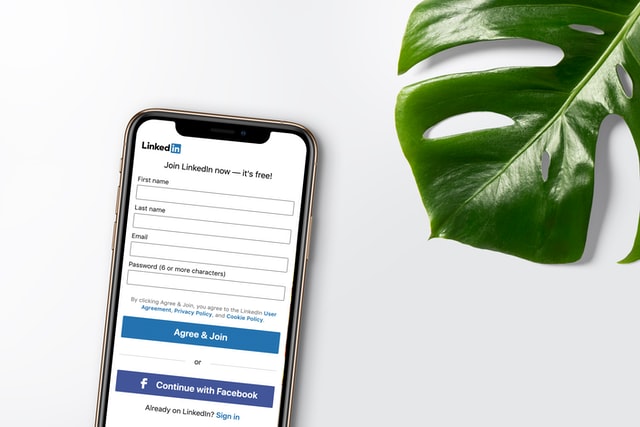
A rich text element can be used with static or dynamic content. For static content, just drop it into any page and begin editing. For dynamic content, add a rich text field to any collection and then connect a rich text element to that field in the settings panel. Voila!
“Before you try to come up with some ideas - the best thing you can do is to ask someone who has done it before.”